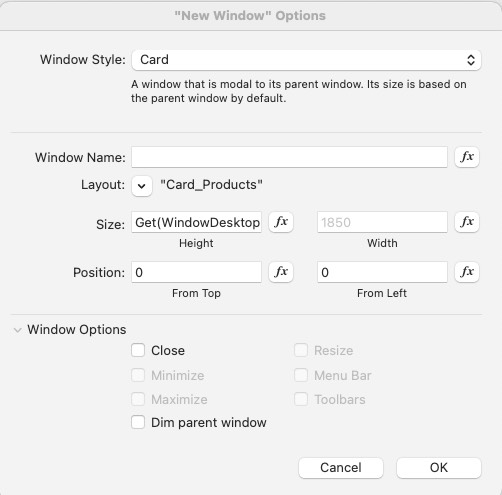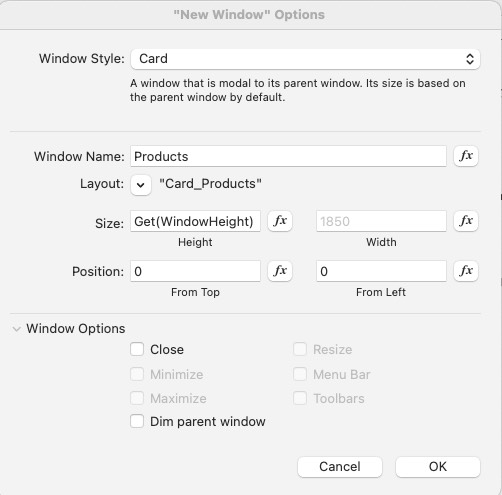Step 7 – Card Windows
Card Windows are a key element in having NautilusFM work. When you need to open a new window, you ALWAYS open it as a card window and when you are finished with it, close it and you are right back where you started; in fact, you’ve ever gone anywhere.
When you open a list view, you are opening a card window that is exactly the same dimensions as the main screen. Because the card window has no title bar, the user is completely unaware that they are looking at a card window.
Because it is a list view, you might want to set the height to be the height of the desktop (Get(WindowHeight))or the height of the screen (Get(desktopWindowHeight)).
In neither case, is the user aware that they are on a card window.
On the Companies panel, we’ve added two buttons for you that run the Card Window script. Pick which one you like best and use that for all other list views.
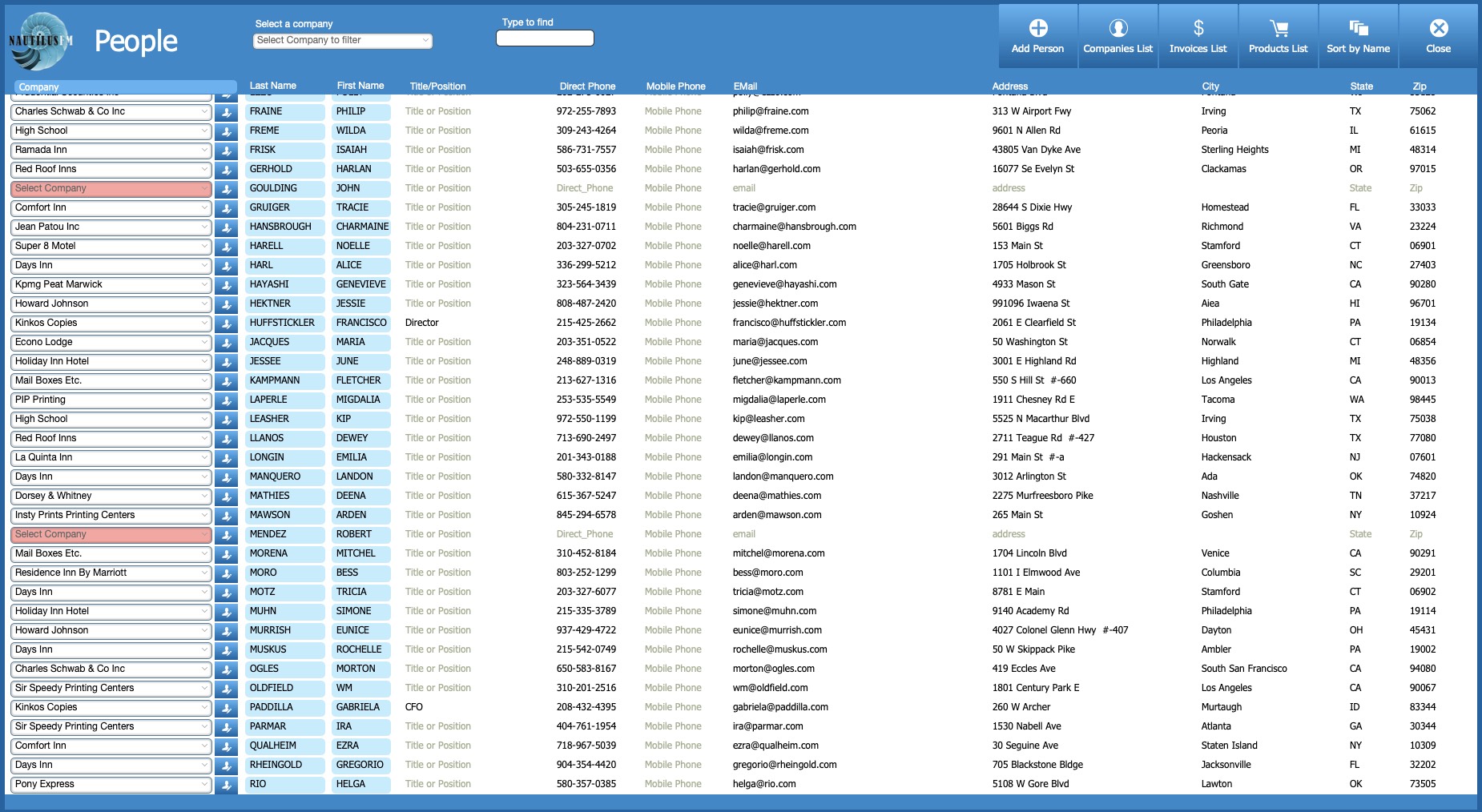
The buttons at the top of the screen allow you to navigate from list view to list view and the pale blue fields close the window and take you, in this instance, to the right person on the right panel.
Positioning actual reports can be tricky and don’t always work as accurately as one would like so Ijust open them in the middle of the screen and dim the window behind.
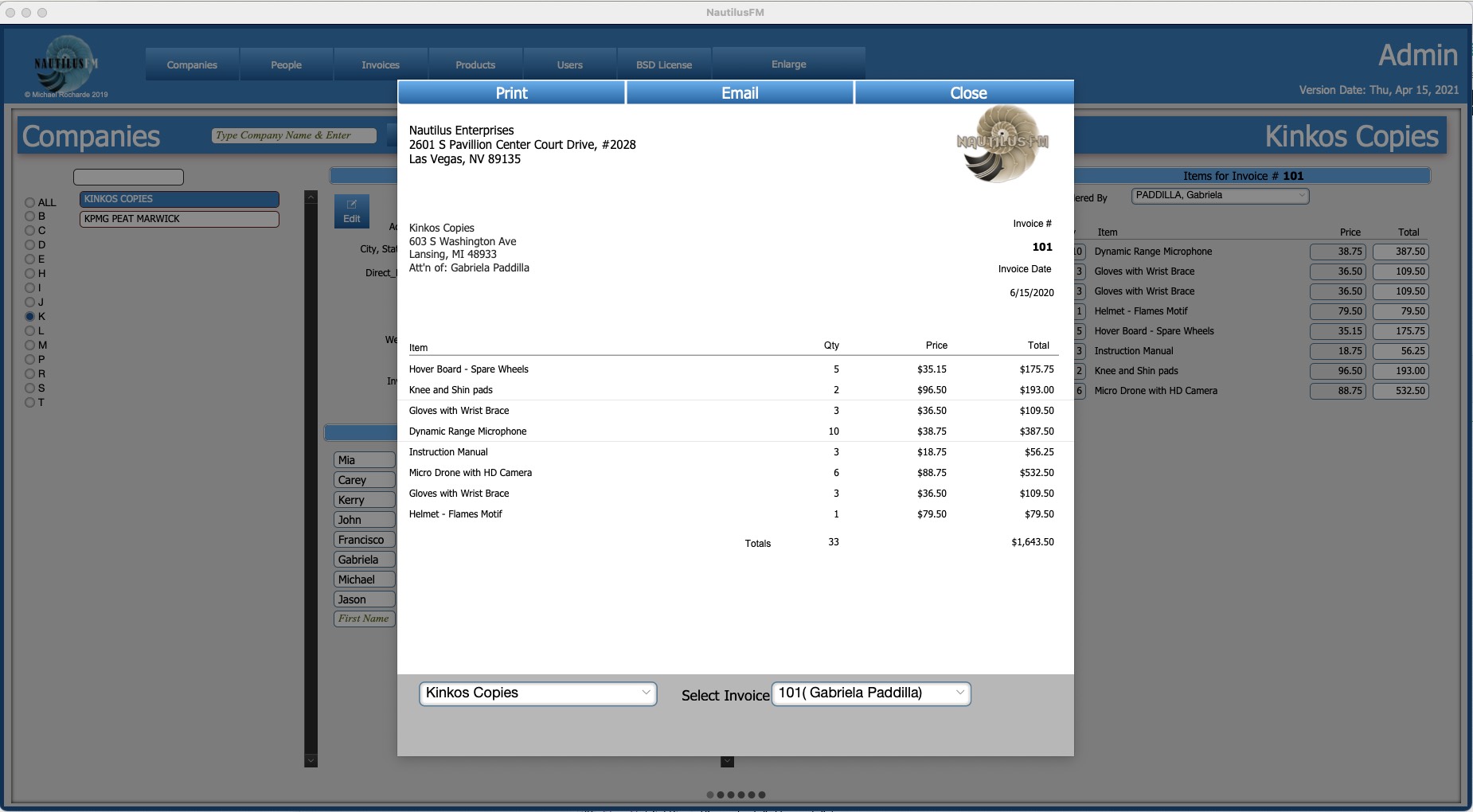
While this window is open, I can switch clients and invoices but when I close the window, I am still exactly where I was when I opened it. In other words, I haven’t lost context.