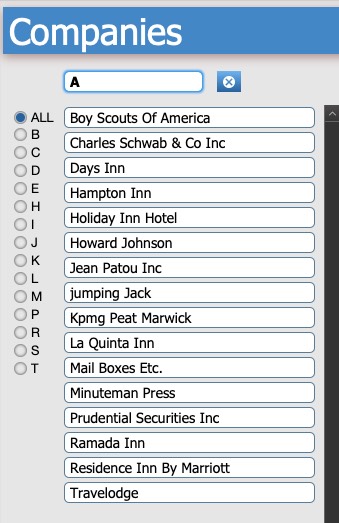Step 9 – Enhancements
You might have noticed that there is a small blue button with an X in it that appears to the right of the filter. It’s purpose is to clear the filter and refresh the screen and the script Clear is where it is set. It is also hidden when nothing has been entered in the filter. After all what is the point of having a button that does nothing!
Filtering records, or selecting another index letter, will not change the highlighted (reversed out) record. That is only changed when you click on another item.
The filter itself has to be named otherwise the Portal Filter script will not be able to go back to it after you type each letter; this is often overlooked.
The portal itself does not need to be a named object but you can if you want.
The portal itself uses the style Portal and the field uses the style Edit_Normal_LA
Finally when you click on the name it sets the corresponding gobal field with the primary key of that record but I think we covered that elsewhere.